We are pleased to announce the release of the latest build of Equinox 7. We ‘ve been working hard to create new features and provide bug fixes:
New Features
- Parallel Optimise – This allows you to perform an application optimise using multiple clients at the same time (provided you have multiple remote licences). This should result in less downtime while an optimise is performed.
- Navigator Search Facility – The Navigator now supports progressive find like the form-based find. Place the focus on the Navigator and start typing the required Navigator name. Also added to the right click menu is a search option which allows you to enter a search string. You can search across all parameter tabs or just the current one.
- User Designed Toolbar – You can now design your own toolbar for use within your application. Create a single bmp of size 1024 * 15. This bitmap should contain 64 16*15 toolbar buttons and have a background colour of 240,240,240. Save this bitmap at Toolbar.bmp on the applications Glyph folder to enable it.
- Equinox Desktop background – You can now make your Equinox application blend in with your desktop by changing its background colour without the need for a repeated image. Enabling UpdateDisplay -1, RGB({r}, {g}, {b}) in your AutoexecAfterLogin procedure will set the Equinox desktop colour.
- Index Comments – It is now possible to add comments to indexes as well as fields and workareas: these comments are accessible via the catalog system, enabling you to make index selection within your application more user friendly.
- Export to .xlsx format – Support is now included for exporting to Excel .xlsx files. From the library LibXL, simply select the relevant export file format from the menu.
- JDIsplay Improvements – Jdisplay now has improved statistics including information on pending connections.
- Global Resave – Global resave will now report empty procedure libraries so they can be removed.
- Customised Icons – It is now possible to add your own customised icons to your application. Simply place {appname}*.ico files in your program directory and Equinox will do the rest.
Fixes
There have been multiple fixes in the intervening software – far too many to list here. Full details of all the fixes can be found in the Equinox Builds section of the Equinox7.com website.
EQUSER.DLL Update
We have also made some changes to the equser.dll. It already included the following features:
- Windows colour picker
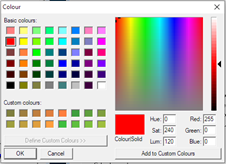
- Windows font Selection
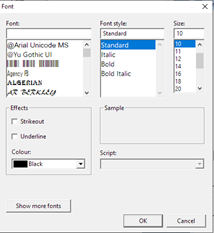
- Right click popup menu
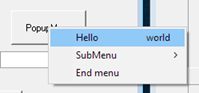
- Popup Help
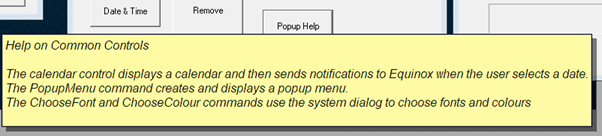
- Calendar control
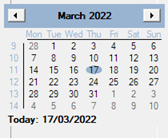
- Date & Time Control
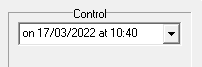
- Trackbar
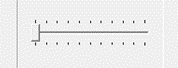
And now we have added:
- Progress bar



For pricing to purchase or upgrade this DLL, please email [email protected].
